Most businesses think they’re doing enough to be accessible-but they’re not. A lot of business don’t think they need to be accessible-but they do. And many more businesses, small or large, don’t know what accessibility is-when there are laws that require them to.
If you believe accessibility only applies to public websites, government agencies, public companies, or big tech platforms, you’ve likely misunderstood what the law requires—and who it protects.
The truth? Most businesses fall under accessibility laws—even if they don’t realize it. If you run a website or app, it likely needs to be accessible. Otherwise, you’re putting yourself—and your customers—at risk.
Who Is Legally Required to Provide Accessible Digital Experiences?
The ADA (Americans with Disabilities Act)
Under Title III of the ADA, businesses that are considered places of public accommodation must not discriminate against people with disabilities. While the ADA was written before the internet became mainstream, the Department of Justice (DOJ) has consistently interpreted it to apply to websites and mobile applications.
“The Department has consistently taken the position that the ADA’s requirements apply to all the goods, services, privileges, or activities offered by public accommodations, including those offered on the web.”
— DOJ Guidance on Web Accessibility and the ADA, March 2022
In other words, if your website offers information, products, bookings, applications, or services to the public, That means your business likely needs to comply.
Here are just a few types of business that must comply:
- Retail stores and e-commerce sites
- Restaurants
- Healthcare providers
- Banks and financial services
- Hotels and lodging
- Private schools and universities
- Fitness centers
- Any other business that serves the public
There’s no size exemption. Even small businesses are expected to provide access.
Section 508 of the Rehabilitation Act
Section 508 is often misunderstood. While it primarily applies to federal agencies, it also affects vendors and contractors that do business with the government.
If your product, website, software, or content is purchased by a federal entity, you must follow the Section 508 standards, which align closely with WCAG (Web Content Accessibility Guidelines).
This includes:
- SaaS providers serving government clients
- Digital learning platforms used in federal training
- Health IT software used in government healthcare systems
State Laws You Might Not Know About
Many U.S. states have their own accessibility and civil rights laws that go beyond federal requirements. For example:
- California’s Unruh Civil Rights Act and Disabled Persons Act have been used to bring thousands of web accessibility lawsuits.
- New York and Massachusetts also have strong anti-discrimination laws that apply to digital platforms.
So even if you think federal law doesn’t apply, your state might still require compliance.
Common Myths (and Why They’re Dangerous)
❌ “We’re a private company—ADA doesn’t apply to us.”
✅ If you serve the public, the ADA probably does apply.
❌ “Our website is just informational.”
✅ The DOJ considers any service or information you offer online to fall under ADA Title III.
❌ “We’re too small to be targeted.”
✅ Small businesses are sued all the time. There were over 4,000 digital accessibility lawsuits filed in the U.S. in 2023 alone.
❌ “We’re not in the U.S., so we’re safe.”
✅ If you serve U.S.-based customers, you may still be targeted under U.S. laws.
So, What’s at Risk If You Ignore This?
- ⚠️ Legal action — lawsuits or demand letters can cost thousands in settlement and legal fees
- ⚠️ Lost customers — people with disabilities represent billions in disposable income
- ⚠️ Reputation damage — lawsuits are often public, and poor accessibility reflects badly on your brand
- ⚠️ Poor usability for all users — inaccessible sites are harder to use for everyone, including mobile users and older adults
Accessibility Is More Than Legal Compliance
Yes, accessibility is a legal requirement. But it’s also:
- ✅ Good design
- ✅ Better SEO
- ✅ Improved performance
- ✅ Inclusive for everyone
Everyone benefits from accessibility—not just people with disabilities. Keyboard access, captions, readable layouts, and alt text make your site easier to use for a broader audience, including aging users, mobile users, and users in low-bandwidth areas.
Further Reading
- U.S. DOJ: Guidance on Web Accessibility and the ADA
- W3C: Web Content Accessibility Guidelines (WCAG)
- Section508.gov: Federal Accessibility Requirements
- The A11y Project Checklist
- Stop Providing Workarounds. Start Providing Equal Experiences
- 5 Red Flags That Say You Don’t Care About Accessibility (Even If You Think You Do)
Most businesses get accessibility wrong. You don’t have to.
Think your product is accessible? Let’s find out.
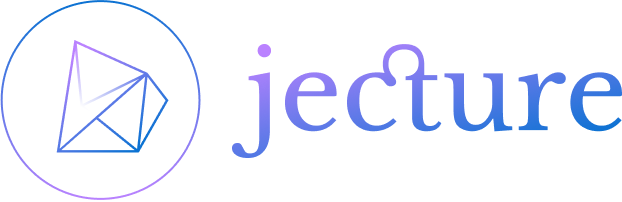
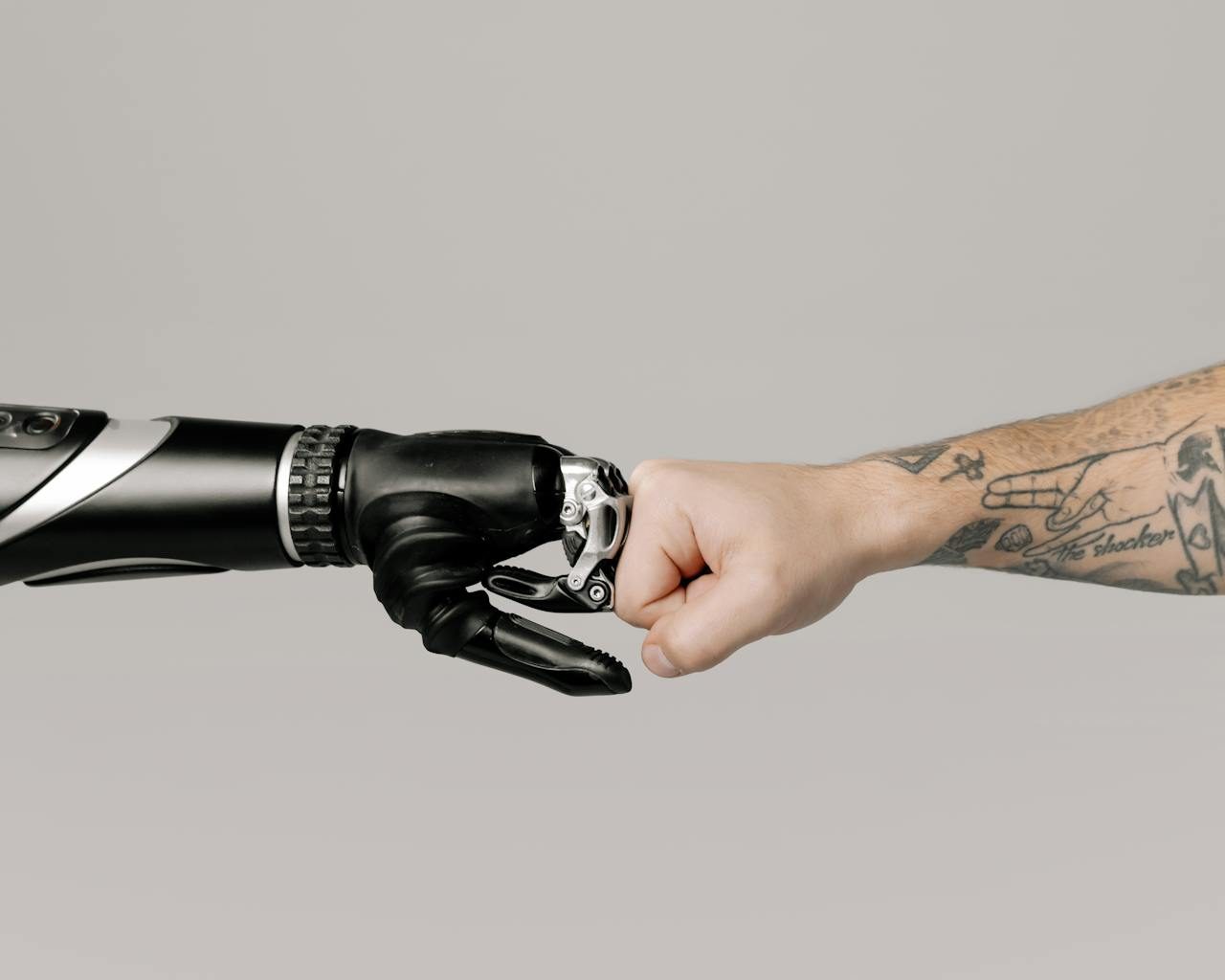
Leave a Reply